Peekaboo Flower Bookmark
As you know, we simply can’t have too many bookmarks in this household. We’re currently in the middle of spring holidays, so a lot of reading is going on and it’s always more fun to have a pretty bookmark to hold your place. This sweet Peekaboo Flower Bookmark is easy to make and not only is it lovely, it makes a great gift, too!
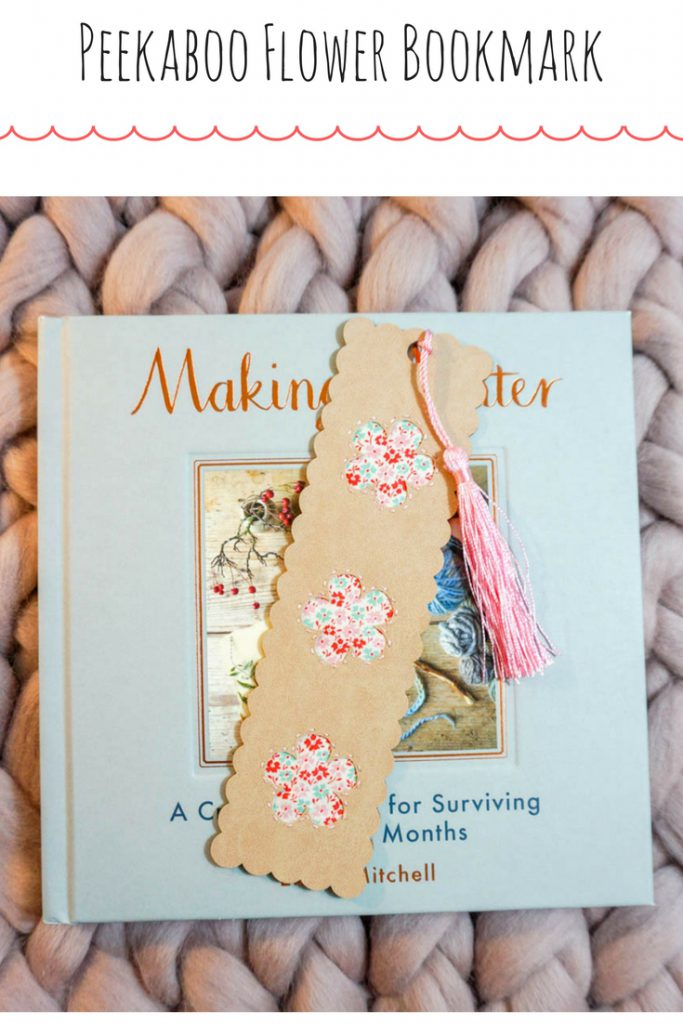
This post contains affiliate links.
Supplies:
- Cricut Maker
- brown felt
- faux suede (tan)
- floral fabric
- tassel
- glue (I used Fabri-Tac)
- needle and thread (optional)
- Peekaboo Flower Bookmark SVG
Download the bookmark SVG and upload it to Design Space. To download it, click on the link in the supplies. A new window will pop up. Save the image to your computer and then upload it to Design Space (or the program of your choice).
There will be three pieces–the flower cutouts are the faux suede, the rectangle is the fabric, and the solid scalloped piece is the felt.
Place the fabric onto the felt so that all three flower cutouts will fully show the design. Glue it down. Don’t use too much glue, though–you don’t want bumps or for it to interfere with your stitching.
Glue the top of the bookmark onto the felt.
I chose to add some simple stitching embellishment around the flowers, but it’s not needed to secure the bookmark. If you do decide to stitch, make sure the glue is dry first.
Loop your tassel through the hole at the top of your bookmark and you’re finished!
This Peekaboo Flower Bookmark is a quick make and will be pretty in whatever colours and fabric you choose. Make one for yourself and give one as a gift!
Want to make more bookmarks? How about this striped peekaboo bookmark?
Or this felt heart page corner bookmark!
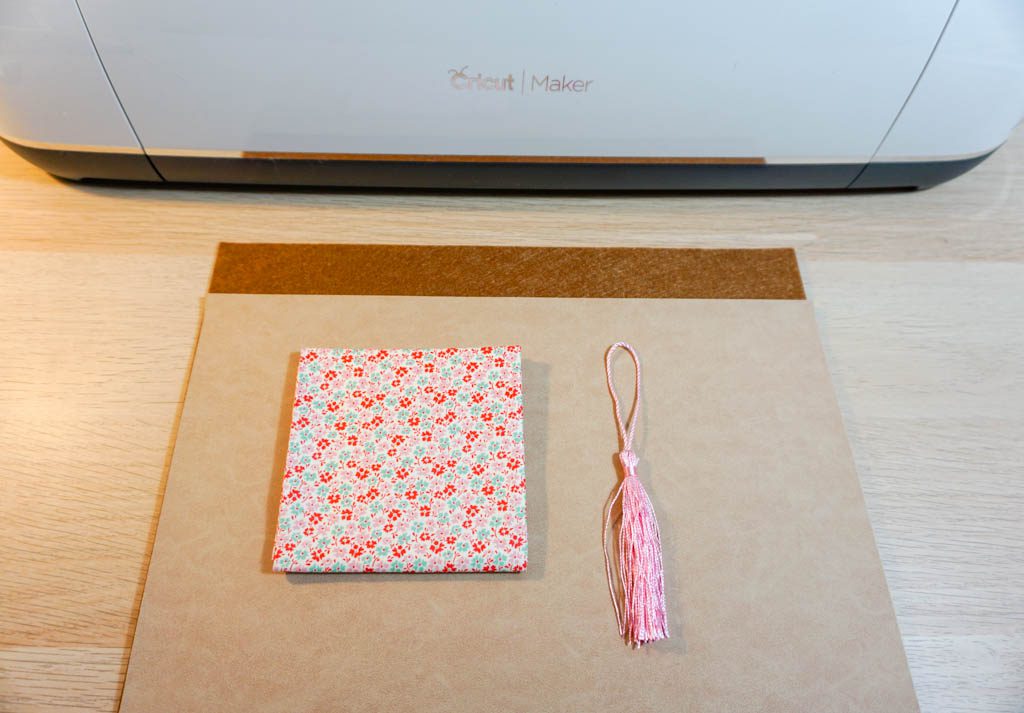
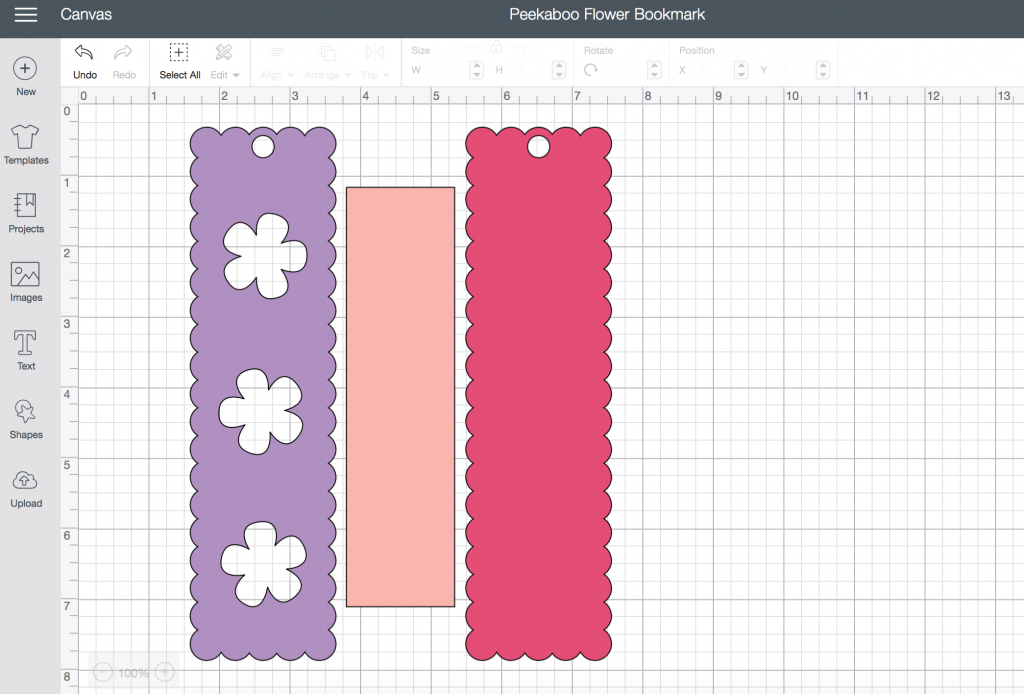





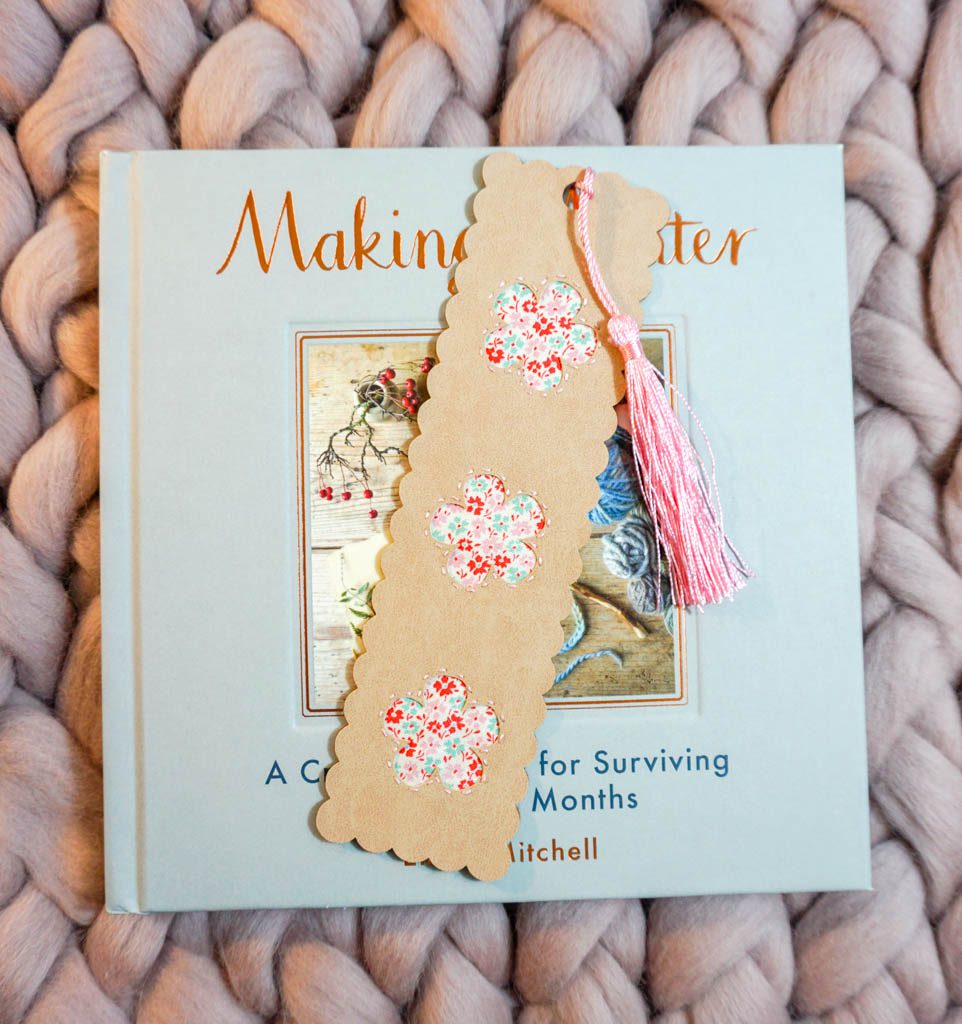
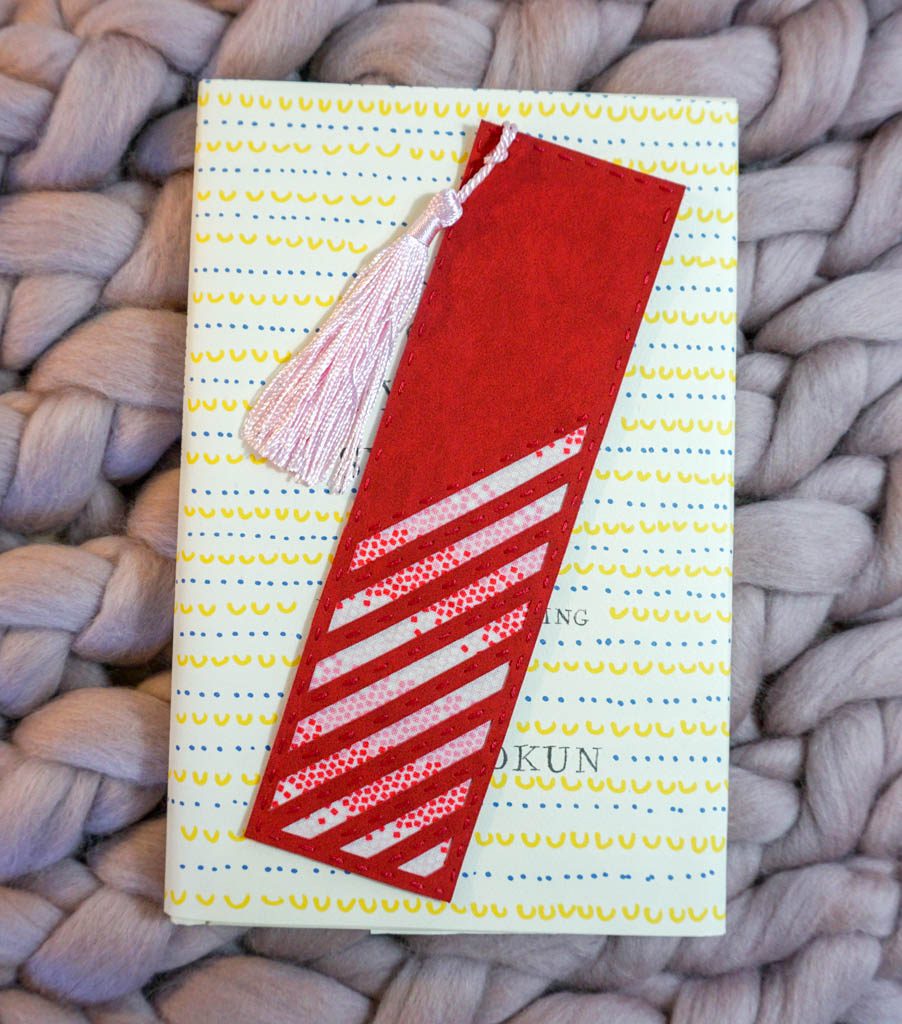
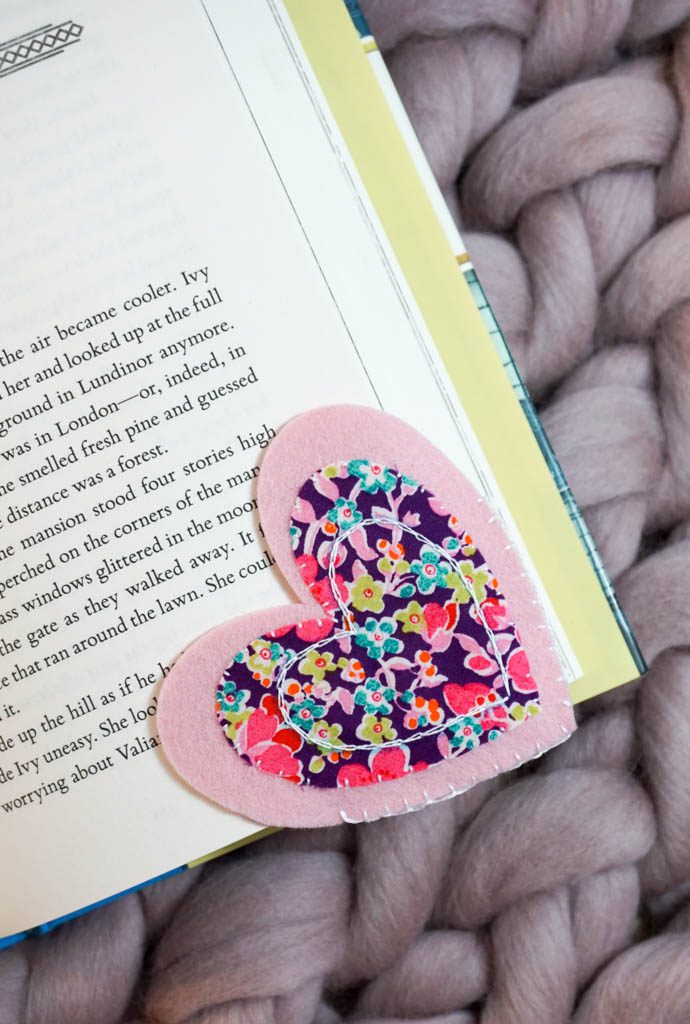
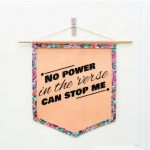



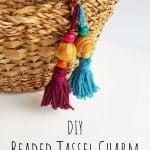
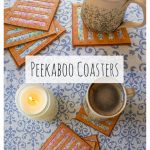


What a cute bookmark! These would make awesome gifts for teachers appreciation gifts, Mother’s Day or even just to pop into a card that you’re sending for no reason.
Thank you! I made it for me and then realized that it would make a lovely gift, too.
Love this bookmark so much! So simple and cute. I will have to make this when I get a Cricut.
Via B Design recently posted…Designing your Water-Wise Garden Oasis
I would love to make this but your first instruction threw me. “Download the Peekaboo Flower Bookmark SVG.” Umm, from where do I download that?
I’m so sorry for the delay in getting back to you. The file is in the supply list in the blog post. I think the precious colour of the link made it hard to tell that it was actually a link, but I’ve changed it so that it’s hopefully more obvious that there are links. Please let me know if I can be of any more help!
I am unable to download it from the supply list. Am I doing something wrong?
I apologize for the delay in responding–I’ve been on a mental health break. I haven’t figured out how to do the direct download option with my files yet. When you click on the file link and the design appears in a new tab, click on the design and save it to your computer. Once it’s saved, upload it to whatever program you use for your SVGs. I hope that helps!
I love this bookmark! Thank you so much for sharing it! When I click on the link, it does not download, it just opens it.
Hi! It isn’t a direct download–click on the design when it opens, save it to your computer, and then upload it to the program you use for your SVGs. I haven’t figured out how to make my files direct download. Sorry! But I’m glad you like the bookmark. 🙂
Hi,
I want to download your Peekaboo Flower BOOKMARK SVG. When I click on it, I comes just in PDF format but not SVG. Can you help me,how can I download IT IN SVG format?
Thanks!
Ella
Hi! I apologize for that–to get the SVG you’ll need to “save as” and then upload it to your cutting software program. I’m not sure why my files are appearing like that–it’s something I’m working on. I hope that helps!
Thanks Albion! I followed your instructions and it was successful.
Hi,
your bookmark is beautiful! I was thinking to make this bookmark and sell. Am I allowed?
Thanks,Ella
Hi Ella! I’m so glad you got the file to work. Yes, you may sell the bookmark, just please acknowledge me as the designer. I’m thrilled you like it!